Easy and Free Bidding with PlanetBids
Interested in accessing opportunities with over 550 agencies of various sizes? You've landed in the right place. Here, vendors and suppliers like you can discover opportunities, explore all the project details and documentation, and submit your proposals on a platform that's not only easy to use but also always free of charge.


Bid with Confidence with PlanetBids
Search for a PB Vendor Portal
View all open projects
Submit your Bid
Get notified for updates
Kick back, Get Notified, Celebrate Success


Kick back, Get Notified, Celebrate Success
Top reasons why Vendor and Suppliers are fans of PlanetBids
Vendor Support
Always There for You, Whether by Phone or Email
No Cost
All vendors and suppliers can submit bids without any fees.
User-Friendly
Designed with simplicity in mind.
Green Choice
Contribute to saving trees with every online bid submission, as opposed to manual entry.
![]()
"PlanetBids’ system is great because it shows almost everything you need to know about the job on the first page advertisement. From there you can download the documents and see what Q&A has been posted and responded to. The system reminds me to get everything for our estimator."
Anthony Santoro, Preconstruction Engineer
![]()
"I find myself on the PlanetBids portal at least once a day retrieving an addendum or printing a plan holders list. The days of calling the city or waiting for a fax are over. I can get an up-to-date list of potential bidders 24 hours a day and down to the last minute before the bid. It can be difficult to get that from a city personnel the day before a bid, whereas PlanetBids is live and in real time."
Anthony Santoro, Preconstruction Engineer
Simplify Your Bidding Journey
Upgrade and get a single, efficient vendor profile where you can easily search and bid on numerous contracts, ensuring you can bid from anywhere and broaden your industry connections.
Basic FREE
- Access and bid on opportunities on individual PlanetBids public-facing portals.
- View requirements and submit bids entirely online, at no cost
- Access to Vendor Support
Growth $429/YR Best for teams under 5
- Access and bid on opportunities on individual PlanetBids public-facing portals.
- View requirements and submit bids entirely online, at no cost
- Access to Vendor Support
- Account & user access to
- Search through hundreds of bid opportunities and bid ads
- Maintain all of your individual agency profiles within one place
- Save bid opportunities of interest to your watchlist
- Expose your business to buyers and other vendors/contractors
Enterprise CUSTOM Best for teams of 5 or more
- Access and bid on opportunities on individual PlanetBids public-facing portals.
- View requirements and submit bids entirely online, at no cost
- Access to Vendor Support
- Account & user access to
- Search through hundreds of bid opportunities and bid ads
- Maintain all of your individual agency profiles within one place
- Save bid opportunities of interest to your watchlist
- Expose your business to buyers and other vendors/contractors
- Group registration for your entire team
- Group discounts
FUEL YOUR ROCKETSHIP
Get to Work Faster
Register
Start winning bids
Grow your business
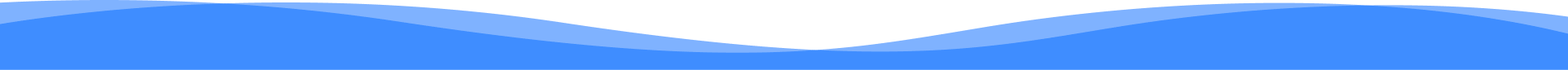
FAQs
How does the PlanetBids vendor portal work?
PlanetBids is a web-enabled procurement and electronic bidding system, implemented by agencies to provide better service and convenience to their vendors. In order for the system to work effectively, you must register with the agency online. As a registered and approved vendor in the system, you will be automatically notified of Bid Alerts that match the categories you have entered in your vendor profile. You may, at any time, search for the latest contracting opportunities available, request and download documents, and bid electronically (if applicable) on all open requests up until bid closing. Best of all, this service is offered to vendors for free!
How do I find bids and receive bid notifications?
There are two different ways that you can search and receive bid notifications from PlanetBids.
Free: You may search for bids by going directly to the Vendor Portal of that Agency, select Bid Opportunities and either scroll through the list or use the search criteria fields at the top. Once you find a bid you are interested in, you can find out more details and participate by double clicking on the bid.
To participate, you will need to register directly with the Agency. Based on the categories that you select during registration, you will automatically receive an email notification when a bid is issued that matches your selection(s).
Fee Based: Register with VendorLine. VendorLine is a service that will notify you of new bids based on Categories, Keywords, and States selected. On a nightly basis, the system will cross reference your notification criteria against the Project Title, Invitation Number, Categories, and Description of every new bid issued by all Agencies using PlanetBids. If there is a match, you will receive a notification first thing in the morning. For more information on VendorLine, please go to www.vendorline.com.
How do I become a registered vendor?
If you would like to become a registered vendor, please select "New Vendor Registration" from the Agency’s main vendor portal and complete any mandatory items within each tab. All mandatory fields are denoted by a red asterisk.
Depending upon the Agency, you may have additional tabs to complete. Please read each question on the additional tab(s) and select yes or no. You may select no and come back later to change it to yes. Selecting yes, will generate an additional list of questions you will need to complete.
When you are done completing the vendor registration form, select "Register" at the bottom right corner of the page to submit your profile. Registration is immediate; you do not need to wait for the confirmation email to log in or begin using the system.
How do I become a registered vendor?
Depending on how the Agency has set up the bid, there are several ways to become a prospective bidder. From within the bid go to one of the following locations (not all locations may be applicable to the bid):
- RSVP for the Pre Bid Meeting (Bid Information tab)
- Download documents with an * next to them or select Download Now (Documents/Attachments tab)
- Select Ask Question (Q & A tab)
- Go to the Line Items tab (if there are no documents, this tab will force you to become a Prospective Bidder before you can view the items)
- Click on "Place eBid"
